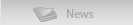To install the codec follow the steps bellow :
1 - Download the M-JPEG Codec v3 (64-bit) installation file from here (if not yet done).
2 - Run it and click [ Yes ] on the User Account Control warning box.
3 - Click on [ Next > ] :
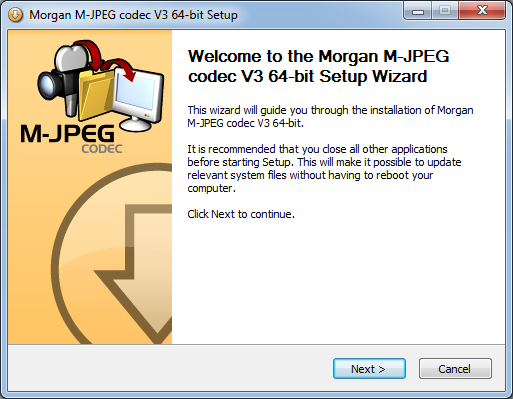
4 - Read the License Agreement. Check "I accepts the term of the License Agreement" then click on [ Install ] :
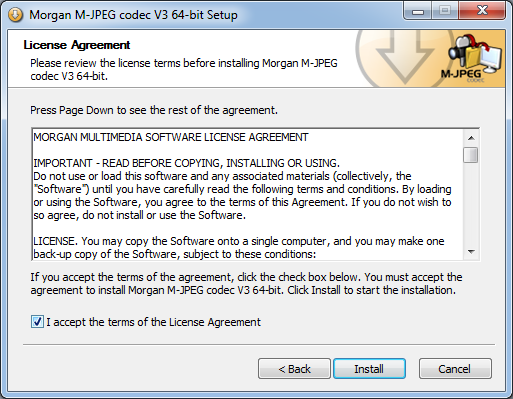
5 - Wait while installation is performing :
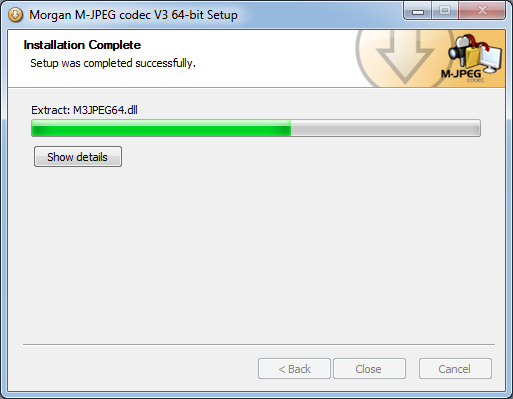
6 - Click on [ Close ] when completed :
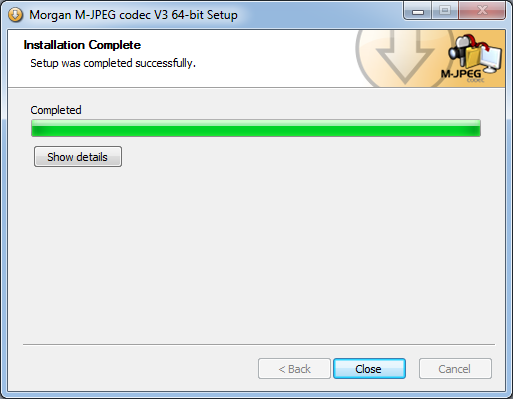
The codec is installed, the Quick Config icon appears in the tray bar :
![]()